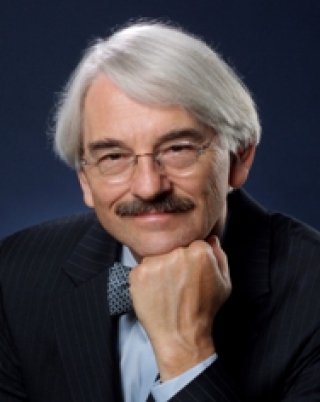
Zoom in on Top Teaching Strategies
10 August 2020Prepare students before and during a Zoom call to make using the platform successful for all.
By Dr. Fred Mayo, CHE, CHT
This Mayo Clinic will discuss a range of Zoom usage tips since many of us have already practiced using Zoom and other technological applications to deliver instruction this spring. These suggestions are based on feedback from participants, some research, and my own experience of learning while doing. My compliments to all of you who learned the same way.
Preparing students
Using Zoom – or another communication/presentation platform – while teaching online requires us to teach students ways to make this medium successful. While it has been a learning curve for many of us, students who are learning and may not have participated in many Zoom classes yet need some assistance and support to succeed.
First, we need to remind students to prepare to use Zoom by purchasing or borrowing a headset with microphone because it makes it easier to focus on your presentation. A headset provides better sound quality and blocks out extraneous sounds and the equipment makes students more comfortable. Considering many students do not have quiet spaces in which to listen and participate in a Zoom call, using a headset can help them isolate the extraneous sounds and focus on the class discussion.
Although cost may be an issue for some students, presenting it as a regular expense of being a student – just like books, notebooks, laptops, pens, paper and notepaper – may help.
A second issue involves teaching them how to work around limited technological access. Students may have different internet access, a range of machines, and limited bandwidth. Therefore, they may have some challenges with Zoom, which can lead to frustration. We need to help them learn patience. Reminding them to close other programs and limit their use of other applications when on a Zoom call can help protect them from being frozen and bounced off. It will also help them stay focused on your discussion.
Third, remind them not to use the virtual background. First, it requires a newer and faster machine and uses a lot more computing power which can lead to a frozen computer, laptop, iPad, or tablet which adds challenge to the Zoom call. In addition, you should not use a virtual background either since it often gets in the way of the message you are trying to communicate.
Fourth, prepare them to continue doing homework between Zoom calls and come prepared to discuss what they have been reading or watching. If you have a good YouTube video or other film clip you want them to watch, assign it prior to class and expect them to be prepared to discuss it during the Zoom call. There is no reason to waste a Zoom call with everyone watching a movie or video clip. Since any asynchronous assignments you can provide will add to the discussion in a Zoom call, feel free to use them to supplement their reading and the narrated PowerPoint slides you have also prepared and assigned.
Working with students during a Zoom class
During a Zoom call, there are other aspects that are important. First, you can make a qualitative difference by providing students with an agenda for the call. Provide it before the call if you can and refer to it during the call. Just as you start a regular class by capturing their interest and explaining what you intend to complete, you should practice the same strategy at the beginning of a Zoom call.
Teaching students Zoom etiquette can radically improve the call’s quality and effectiveness. Just like in onsite classes, people must speak one at a time and raise their hands or otherwise indicate they have something to say. Show them how to raise their hands to the video camera or use the hand raising icon on Zoom and remind them to practice this etiquette.
Encourage students to mute themselves when the lecture starts. Even though you can do it, they learn more when doing it themselves. Remember, no one wants the distraction of sounds from various situations, and many students are using living rooms, computer alcoves, kitchens, bedrooms, or busy rooms when listening to your Zoom call. Muting helps reduce – if not eliminate – the distracting sounds from their environments while keeping the participants focused. Since you are hosting the Zoom call, explaining information, and moderating the discussion, keeping the students mute helps everyone focus on your teaching. You can always unmute them to give them a chance to speak.
Third, providing activities during a Zoom call can change the effectiveness of your instruction. As most of us know, students are not used to staying focused for a long time without taking notes or engaging in some activity that uses their minds more intentionally. One way to keep them engaged involves encouraging them to use the Chat feature located at the bottom of the Zoom screen. They can ask you questions, post ideas or reactions, and respond to the information you are explaining. In fact, you can even pose questions and ask them to respond with comments using the chat function. Using chat also helps you monitor questions they may have while not losing the momentum of your lecture.
Summary
I hope these suggestions will help you utilize Zoom this fall. Next month, we will discuss the challenges of making presentations, providing visual clues, and working with large class sizes in the Zoom environment. If you have comments or corrections about these tips or suggestions for other topics or online teaching practices you want discussed, send them to me at This email address is being protected from spambots. You need JavaScript enabled to view it.; I will include them in future Mayo Clinics.
Dr. Fred Mayo, CHE, CHT, is retired as a clinical professor of hotel and tourism management at New York University. As principal of Mayo Consulting Services, he continues to teach around the globe and is a regular presenter at CAFÉ events nationwide.
