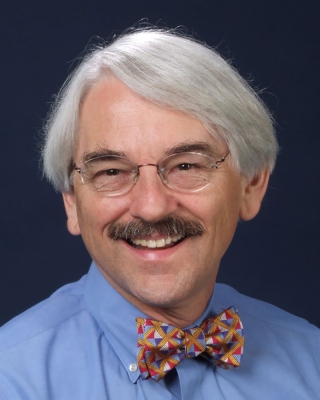
Making Interactive Presentations
31 May 2018Avoid the river of sequential slides by creating a collaborative and thought-provoking PowerPoint presentation.
By Dr. Fred Mayo, CHE, CHT
Last month, we discussed using PowerPoint effectively, and this month we will talk about integrating discussion and participation into presentations that rely heavily on PowerPoint slides. There are several ways to do this; unfortunately, many of our colleagues have never thought about these strategies or are driven by the linear structure of a sequence of slides.
Normal PowerPoint Use
Many individuals who use PowerPoint organize their lectures or speeches into slides with bullet points – not full sentences – and images and then deliver the talk accordingly. Some of them put facts or key notes about what they want to say in the Notes section under the slides but many of us know the material well enough that we do not need to rely on the notes.
The effect of the PowerPoint format on listeners is a plethora of slides by teachers or presenters who march through the slides quickly, often feeling good about how many slides they can cover. Unfortunately, this model makes students rush to copy notes from the slides preventing them from thinking about the material and they become passive learners rarely involved in discussion. However, you can change all of that.
Using Incomplete Sentences or Abbreviations
One way to encourage their thinking requires using incomplete thoughts or abbreviations. If you are reviewing material they have already read or discussed, try listing, on a slide, just a few key words and asking them to complete the bullets. This way, they have to think and there is no rush to copy their notes. An example might include:
- The temperature for cooked chicken is
- The temperature for cooked pork is
- The temperature for cooked beef is
- The temperature for cooked is (inviting them to add another protein)
An example with abbreviations might be:
- H –
- A –
- C –
- C –
- P –
- Stands for
- Remains important because
As they answer the items, you can write down the correct answers on the slide so that when you post the slides for them to review, they have all the answers. If their answers are wrong, keep asking other students until you get the right answer; if no one knows the correct answer, then you know they have not learned the material and they need a short lecturette from you.
Incorporating Their Ideas
One way to involve your students centers around creating a slide titled Discussion or Your Ideas and then recording the students’ key ideas. Stopping the presentation and adding what students say onto the blank slide demonstrates you care about their participation and shows them you can respond to their ideas. It also changes the dynamics of the classroom from pure lecture and demonstration to discussion and discovery.
Some examples might be:
- The correct way to set a table for a three course meal requires the following elements:
- Several ways to present napkins include:
- The reasons the bread did not come out correctly was:
- Opening a wine bottle involves the following steps:
In this situation, you might record what they say even if it is not correct and then later ask them to find the errors on the page. This strategy keeps them thinking and breaks the notion that everything written down is the truth.
Teaching Concepts Backward
Another way to make presentations more interactive is to organize the lecture backward by posting key terms or ideas on an early slide and asking students to provide a definition and an example of the concept. Then you can correct their answers or push them to be more specific. (I would prepare the rest of the slides with the answers so that they can read them later.) To really involve the class, after asking one student to define a term and give an example, then ask another student if the first person was correct. This strategy keeps everyone alert since they do not know if they are going to be called on or not; it also reminds students that they can correct each other.
An example might be the following list or professional associations for culinarians:
- ACF
- AHLA
- AIW and F
- APCA
- CHRIE
- CAFÉ
- IACP
- JBF
- NRA
- RCA
- WC and R
Or this list of cooking techniques:
- Baking
- Braising
- Caramelizing
- Curing
- Deglazing
- Pan Frying
- Parboiling
- Roasting
- Shallow poaching
- Sautéing
- Searing
And you can make your own sets of terms in which you mix concepts from various parts of the course or previous courses.
Summary
Each of these suggestions may prompt you to try your own ideas. Have fun, be creative, and try to avoid just going through your slides too fast and without student involvement. Enjoy showing your students you are not caught in the river of sequential slides. Next month, we will finish this series by discussing evaluating presentations, whether made by students or our colleagues.
Dr. Fred Mayo, CHE, CHT, is retired as a clinical professor of hotel and tourism management at New York University. As principal of Mayo Consulting Services, he continues to teach around the globe and is a regular presenter at CAFÉ events nationwide.
